Step 1 : Login as 'oracle' user and execute 'asmca'
Step-2 : Check the disk groups and availability
Step 3 : Choose option to convert to 'Oracle Flex ASM Cluster'
Step 4 : Execute the following script - conversion process will starts from here
Step 5 : Check the Cluster Mode and Cluster State after logging in to ASMCMD prompt.
[oracle@racnroll1 ~]$ asmcmd
ASMCMD> showversion
ASM version : 12.1.0.1.0
ASMCMD> showclusterstate
Normal
ASMCMD> showclustermode
ASM cluster : Flex mode enabled
ASMCMD> showversion
ASM version : 12.1.0.1.0
ASMCMD> showclusterstate
Normal
ASMCMD> showclustermode
ASM cluster : Flex mode enabled



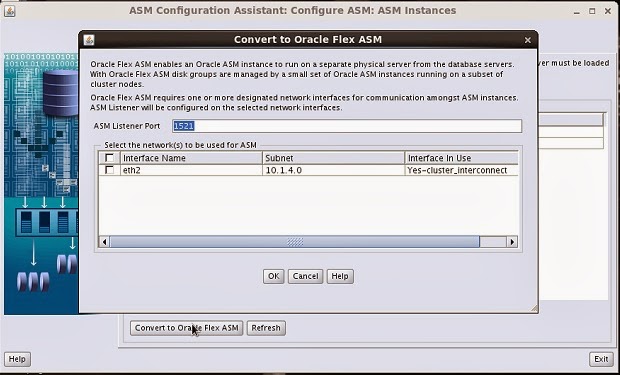






No comments:
Post a Comment