Oracle 19c (19.6.0) - Zero-Downtime Oracle Grid Infrastructure Patching (ZDOGIP) Feature
This document provides procedures to assist with patching grid infrastructure with Zero Impact on Database .
This is a new feature introduced in the Oracle 19c (19.6) RU. The minimum source version must be at least 19.6
1. Two Node RAC with Oracle Linux 8.0, Oracle 19c GI (19.6.0) and Oracle 19c (19.6.0) Database.
2. Oracle 19c GI (19.6.0) running on Oracle Linux 8.0 with no ACFS/AFD configured.
a. Existing GI Home: /u01/app/19.3.0/grid with applied Oracle 19c (19.6.0) RU
b. Existing RDBMS Home: /u01/app/oracle/product/19.3.0/db_1 with applied Oracle 19c (19.6.0) RU
3. Install Oracle 19c GI (19.3.0) and apply Oracle 19c (19.7.0) RU in a separate GI Home
a. New GI Home: /u01/app/19.7.0/grid
b. ./gridSetup.sh -applyPSU /home/oracle/30899722
c. Chose the option "Install Software only" and select all the nodes.
4. Switching the Grid Infrastructure Home
a. Run the gridSetup.sh from the target home
b. /u01/app/19.7.0/grid/gridSetup.sh -SwitchGridhome5. Execute the following script in all cluster nodes (rac1-oel77-122 & rac2-oel77-123)
a. /u01/app/19.7.0/grid/root.sh -transparent -nodriverupdate
6. CRS status after patching.
7. Finally Oracle GI will be Oracle 19c (19.7.0) and Oracle RDBMS will be Oracle 19c (19.6.0)
Introduction:
This document provides procedures to assist with patching grid infrastructure with Zero Impact on Database .
This is a new feature introduced in the 19.6 RU. The minimum source version must be at least 19.6
NOTE: This procedure is only valid for systems that are NOT using Grid Infrastructure OS drivers (AFD, ACFS, ADVM).
If GI Drivers are in use, the database instance running on the node being updated will need to be stopped
and restarted. In this case, you must rely on rolling patch installation.
Please refer for more details:
Zero-Downtime Oracle Grid Infrastructure Patching (ZDOGIP). (Doc ID 2635015.1)
Step-1: Oracle 19c GI (19.6.0) running on Oracle Linux 8.0 with no ACFS/AFD configured.
[oracle@rac1-oel77-122 ~]$ grid_env
[oracle@rac1-oel77-122 ~]$ crsctl stat res -t
--------------------------------------------------------------------------------
Name Target State Server State details
--------------------------------------------------------------------------------
Local Resources
--------------------------------------------------------------------------------
ora.LISTENER.lsnr
ONLINE ONLINE rac1-oel77-122 STABLE
ONLINE ONLINE rac2-oel77-123 STABLE
ora.chad
ONLINE ONLINE rac1-oel77-122 STABLE
ONLINE ONLINE rac2-oel77-123 STABLE
ora.net1.network
ONLINE ONLINE rac1-oel77-122 STABLE
ONLINE ONLINE rac2-oel77-123 STABLE
ora.ons
ONLINE ONLINE rac1-oel77-122 STABLE
ONLINE ONLINE rac2-oel77-123 STABLE
--------------------------------------------------------------------------------
Cluster Resources
--------------------------------------------------------------------------------
ora.ASMNET1LSNR_ASM.lsnr(ora.asmgroup)
1 ONLINE ONLINE rac1-oel77-122 STABLE
2 ONLINE ONLINE rac2-oel77-123 STABLE
3 OFFLINE OFFLINE STABLE
ora.DATADG.dg(ora.asmgroup)
1 ONLINE ONLINE rac1-oel77-122 STABLE
2 ONLINE ONLINE rac2-oel77-123 STABLE
3 ONLINE OFFLINE STABLE
ora.LISTENER_SCAN1.lsnr
1 ONLINE ONLINE rac2-oel77-123 STABLE
ora.LISTENER_SCAN2.lsnr
1 ONLINE ONLINE rac1-oel77-122 STABLE
ora.LISTENER_SCAN3.lsnr
1 ONLINE ONLINE rac1-oel77-122 STABLE
ora.MGMTLSNR
1 ONLINE ONLINE rac1-oel77-122 169.254.18.68 10.1.4
.122,STABLE
ora.OCRVD.dg(ora.asmgroup)
1 ONLINE ONLINE rac1-oel77-122 STABLE
2 ONLINE ONLINE rac2-oel77-123 STABLE
3 OFFLINE OFFLINE STABLE
ora.RECODG.dg(ora.asmgroup)
1 ONLINE ONLINE rac1-oel77-122 STABLE
2 ONLINE ONLINE rac2-oel77-123 STABLE
3 ONLINE OFFLINE STABLE
ora.asm(ora.asmgroup)
1 ONLINE ONLINE rac1-oel77-122 STABLE
2 ONLINE ONLINE rac2-oel77-123 Started,STABLE
3 OFFLINE OFFLINE STABLE
ora.asmnet1.asmnetwork(ora.asmgroup)
1 ONLINE ONLINE rac1-oel77-122 STABLE
2 ONLINE ONLINE rac2-oel77-123 STABLE
3 OFFLINE OFFLINE STABLE
ora.cvu
1 ONLINE ONLINE rac1-oel77-122 STABLE
ora.mgmtdb
1 ONLINE ONLINE rac1-oel77-122 Open,STABLE
ora.orcldb.db
1 ONLINE ONLINE rac1-oel77-122 Open,HOME=/u01/app/o
racle/product/19.3.0
/db_1,STABLE
2 ONLINE ONLINE rac2-oel77-123 Open,HOME=/u01/app/o
racle/product/19.3.0
/db_1,STABLE
ora.qosmserver
1 ONLINE ONLINE rac1-oel77-122 STABLE
ora.rac1-oel77-122.vip
1 ONLINE ONLINE rac1-oel77-122 STABLE
ora.rac2-oel77-123.vip
1 ONLINE ONLINE rac2-oel77-123 STABLE
ora.scan1.vip
1 ONLINE ONLINE rac2-oel77-123 STABLE
ora.scan2.vip
1 ONLINE ONLINE rac1-oel77-122 STABLE
ora.scan3.vip
1 ONLINE ONLINE rac1-oel77-122 STABLE
--------------------------------------------------------------------------------
[oracle@rac1-oel77-122 ~]$
[oracle@rac1-oel77-122 ~]$ sqlplus / as sysasm
SQL*Plus: Release 19.0.0.0.0 - Production on Sat Aug 1 11:49:28 2020
Version 19.6.0.0.0
Copyright (c) 1982, 2019, Oracle. All rights reserved.
Connected to:
Oracle Database 19c Enterprise Edition Release 19.0.0.0.0 - Production
Version 19.6.0.0.0
SQL> select instance_name,instance_number from gv$instance;
INSTANCE_NAME INSTANCE_NUMBER
---------------- ---------------
+ASM1 1
+ASM2 2
SQL> exit
Disconnected from Oracle Database 19c Enterprise Edition Release 19.0.0.0.0 - Production
Version 19.6.0.0.0
[oracle@rac1-oel77-122 ~]$
[oracle@rac1-oel77-122 ~]$ db_env
[oracle@rac1-oel77-122 ~]$ srvctl status database -d orcldb
Instance orcldb1 is running on node rac1-oel77-122
Instance orcldb2 is running on node rac2-oel77-123
[oracle@rac1-oel77-122 ~]$
[oracle@rac1-oel77-122 ~]$ sqlplus sys@orcldb as sysdba
SQL*Plus: Release 19.0.0.0.0 - Production on Sat Aug 1 11:50:19 2020
Version 19.6.0.0.0
Copyright (c) 1982, 2019, Oracle. All rights reserved.
Enter password:
Connected to:
Oracle Database 19c Enterprise Edition Release 19.0.0.0.0 - Production
Version 19.6.0.0.0
SQL> show pdbs
CON_ID CON_NAME OPEN MODE RESTRICTED
---------- ------------------------------ ---------- ----------
2 PDB$SEED READ ONLY NO
3 PDB1 READ WRITE NO
4 PDB2 READ WRITE NO
SQL> select instance_name,instance_number from gv$instance;
INSTANCE_NAME INSTANCE_NUMBER
---------------- ---------------
orcldb2 2
orcldb1 1
SQL>
Step-2: Install Oracle 19c GI (19.3.0) and apply Oracle 19c (19.7.0) RU in a separate GI Home
a. New GI Home: /u01/app/19.7.0/grid
b. Chose the option "Install Software only" and select all the node.
[root@rac1-oel77-122 ~]# cd /u01/app/
[root@rac1-oel77-122 app]# mkdir -p 19.7.0/grid
[root@rac1-oel77-122 app]# chown -R oracle:oinstall 19.7.0
[root@rac1-oel77-122 app]# chown -R oracle:oinstall 19.7.0/grid/
[root@rac1-oel77-122 app]#
Note: Repeat same steps in other cluster nodes.
[oracle@rac1-oel77-122 grid]$ unzip LINUX.X64_193000_grid_home.zip
Archive: LINUX.X64_193000_grid_home.zip
creating: instantclient/
inflating: instantclient/libsqlplusic.so
creating: opmn/
creating: opmn/logs/
creating: opmn/conf/
inflating: opmn/conf/ons.config
[oracle@rac1-oel77-122 ~]$ unzip p6880880_190000_Linux-x86-64.zip -d /u01/app/19.7.0/grid/
Archive: p6880880_190000_Linux-x86-64.zip
replace /u01/app/19.7.0/grid/OPatch/emdpatch.pl? [y]es, [n]o, [A]ll, [N]one, [r]ename: A
inflating: /u01/app/19.7.0/grid/OPatch/emdpatch.pl
inflating: /u01/app/19.7.0/grid/OPatch/oracle_common/modules/com.oracle.glcm.common-logging_1.6.5.0.jar
inflating: /u01/app/19.7.0/grid/OPatch/oplan/oplan
inflating: /u01/app/19.7.0/grid/OPatch/datapatch
[oracle@rac1-oel77-122 ~]$ chmod u+x p30899722_190000_Linux-x86-64.zip
[oracle@rac1-oel77-122 ~]$ unzip p30899722_190000_Linux-x86-64.zip
Archive: p30899722_190000_Linux-x86-64.zip
creating: 30899722/
creating: 30899722/30869156/
inflating: 30899722/30869156/README.txt
inflating: 30899722/30869156/README.html
creating: 30899722/30869156/etc/
[oracle@rac1-oel77-122 ~]$ grid_env
[oracle@rac1-oel77-122 ~]$ cd /u01/app/19.7.0/grid/
[oracle@rac1-oel77-122 grid]$ ls
addnode crs deinstall evm install jdk network ord perl racg root.sh.old slax tomcat wlm
assistants css demo gpnp instantclient jlib nls ords plsql rdbms root.sh.old.1 sqlpatch ucp wwg
bin cv diagnostics gridSetup.sh inventory ldap OPatch oss precomp relnotes rootupgrade.sh sqlplus usm xag
cha dbjava dmu has javavm lib opmn oui QOpatch rhp runcluvfy.sh srvm utl xdk
clone dbs env.ora hs jdbc md oracore owm qos root.sh sdk suptools welcome.html
[oracle@rac1-oel77-122 ~]$ export CV_ASSUME_DISTID=OEL7.6
[oracle@rac1-oel77-122 ~]$ grid_env
[oracle@rac1-oel77-122 ~]$ cd /u01/app/19.7.0/grid/[oracle@rac1-oel77-122 grid]$ ./gridSetup.sh -applyPSU /home/oracle/30899722
Preparing the home to patch...
Applying the patch /home/oracle/30899722...
Successfully applied the patch.
The log can be found at: /u01/app/oraInventory/logs/GridSetupActions2020-08-01_11-09-34AM/installerPatchActions_2020-08-01_11-09-34AM.log
Launching Oracle Grid Infrastructure Setup Wizard...
The response file for this session can be found at:
/u01/app/19.7.0/grid/install/response/grid_2020-08-01_11-09-34AM.rsp
You can find the log of this install session at:
/u01/app/oraInventory/logs/GridSetupActions2020-08-01_11-09-34AM/gridSetupActions2020-08-01_11-09-34AM.log
[oracle@rac1-oel77-122 grid]$




[root@rac1-oel77-122 ~]# /u01/app/19.7.0/grid/root.sh
Performing root user operation.
ORACLE_OWNER= oracle
The following environment variables are set as:
Enter the full pathname of the local bin directory: [/usr/local/bin]:
ORACLE_HOME= /u01/app/19.7.0/grid
The contents of "oraenv" have not changed. No need to overwrite.
The contents of "dbhome" have not changed. No need to overwrite.
Entries will be added to the /etc/oratab file as needed by
The contents of "coraenv" have not changed. No need to overwrite.
Database Configuration Assistant when a database is created
To configure Grid Infrastructure for a Cluster execute the following command as oracle user:
Finished running generic part of root script.
Now product-specific root actions will be performed.
/u01/app/19.7.0/grid/gridSetup.sh
This command launches the Grid Infrastructure Setup Wizard. The wizard also supports
silent operation, and the parameters can be passed through the response file that
is available in the installation media.
[root@rac1-oel77-122 ~]#
[root@rac2-oel77-123 ~]# /u01/app/19.7.0/grid/root.sh
Performing root user operation.
ORACLE_OWNER= oracle
The following environment variables are set as:
Enter the full pathname of the local bin directory: [/usr/local/bin]:
ORACLE_HOME= /u01/app/19.7.0/grid
Finished running generic part of root script.
The contents of "dbhome" have not changed. No need to overwrite.
The contents of "oraenv" have not changed. No need to overwrite.
The contents of "coraenv" have not changed. No need to overwrite.
Entries will be added to the /etc/oratab file as needed by
Database Configuration Assistant when a database is created
This command launches the Grid Infrastructure Setup Wizard. The wizard also supports
silent operation, and the parameters can be passed through the response file that is
available in the installation media.
Now product-specific root actions will be performed.
To configure Grid Infrastructure for a Cluster execute the following command as oracle user:
/u01/app/19.7.0/grid/gridSetup.sh
[root@rac2-oel77-123 ~]#
Step-4: Switching the Grid Infrastructure Home
a. Run the gridSetup.sh from the target home
b. /u01/app/19.7.0/grid/gridSetup.sh -SwitchGridhome
c. Execute the following script in all cluster nodes (rac1-oel77-122 & rac2-oel77-123)
/u01/app/19.7.0/grid/root.sh -transparent -nodriverupdate



Executing 'root.sh' in rac1-oel77-122
======================================
[oracle@rac1-oel77-122 ~]$ ps -ef | grep pmon
oracle 9032 7386 0 11:56 pts/3 00:00:00 grep --color=auto pmon
oracle 12184 1 0 Jul31 ? 00:00:01 asm_pmon_+ASM1
oracle 15010 1 0 01:25 ? 00:00:01 ora_pmon_orcldb1
oracle 17470 1 0 00:16 ? 00:00:01 mdb_pmon_-MGMTDB
[oracle@rac1-oel77-122 ~]$
[oracle@rac1-oel77-122 ~]$ su - root
Password:
[root@rac1-oel77-122 ~]# /u01/app/19.7.0/grid/root.sh -transparent -nodriverupdate
Performing root user operation.
The following environment variables are set as:
ORACLE_OWNER= oracle
ORACLE_HOME= /u01/app/19.7.0/grid
Enter the full pathname of the local bin directory: [/usr/local/bin]:
The contents of "dbhome" have not changed. No need to overwrite.
The contents of "oraenv" have not changed. No need to overwrite.
The contents of "coraenv" have not changed. No need to overwrite.
Entries will be added to the /etc/oratab file as needed by
Database Configuration Assistant when a database is created
Finished running generic part of root script.
Now product-specific root actions will be performed.
Relinking oracle with rac_on option
LD_LIBRARY_PATH='/u01/app/19.3.0/grid/lib:/u01/app/19.7.0/grid/lib:'
Using configuration parameter file: /u01/app/19.7.0/grid/crs/install/crsconfig_params
The log of current session can be found at:
/u01/app/oracle/crsdata/rac1-oel77-122/crsconfig/rootcrs_rac1-oel77-122_2020-08-01_12-06-52AM.log
Using configuration parameter file: /u01/app/19.7.0/grid/crs/install/crsconfig_params
The log of current session can be found at:
/u01/app/oracle/crsdata/rac1-oel77-122/crsconfig/rootcrs_rac1-oel77-122_2020-08-01_12-06-52AM.log
Using configuration parameter file: /u01/app/19.7.0/grid/crs/install/crsconfig_params
The log of current session can be found at:
/u01/app/oracle/crsdata/rac1-oel77-122/crsconfig/crs_prepatch_rac1-oel77-122_2020-08-01_12-06-53AM.log
Using configuration parameter file: /u01/app/19.7.0/grid/crs/install/crsconfig_params
The log of current session can be found at:
/u01/app/oracle/crsdata/rac1-oel77-122/crsconfig/crs_prepatch_rac1-oel77-122_2020-08-01_12-06-53AM.log
2020/08/01 12:07:10 CLSRSC-347: Successfully unlock /u01/app/19.7.0/grid
2020/08/01 12:07:12 CLSRSC-671: Pre-patch steps for patching GI home successfully completed.
Using configuration parameter file: /u01/app/19.7.0/grid/crs/install/crsconfig_params
The log of current session can be found at:
/u01/app/oracle/crsdata/rac1-oel77-122/crsconfig/crs_postpatch_rac1-oel77-122_2020-08-01_12-07-12AM.log
Oracle Clusterware active version on the cluster is [19.0.0.0.0]. The cluster upgrade state is [NORMAL]. The cluster active patch level is [2701864972].
2020/08/01 12:07:32 CLSRSC-329: Replacing Clusterware entries in file 'oracle-ohasd_dummy.service'
2020/08/01 12:12:07 CLSRSC-329: Replacing Clusterware entries in file 'oracle-ohasd.service'
Oracle Clusterware active version on the cluster is [19.0.0.0.0]. The cluster upgrade state is [ROLLING PATCH]. The cluster active patch level is [2701864972].
2020/08/01 12:13:14 CLSRSC-4015: Performing install or upgrade action for Oracle Trace File Analyzer (TFA) Collector.
2020/08/01 12:13:15 CLSRSC-672: Post-patch steps for patching GI home successfully completed.
[root@rac1-oel77-122 ~]#
Checking the status "Database Instance (orcldb1)"
=================================================
[oracle@rac1-oel77-122 ~]$ ps -ef | grep pmon
oracle 10672 10982 0 11:57 pts/2 00:00:00 grep --color=auto pmon
oracle 12184 1 0 Jul31 ? 00:00:01 asm_pmon_+ASM1
oracle 15010 1 0 01:25 ? 00:00:01 ora_pmon_orcldb1
oracle 17470 1 0 00:16 ? 00:00:01 mdb_pmon_-MGMTDB
[oracle@rac1-oel77-122 ~]$
[oracle@rac1-oel77-122 ~]$ ps -ef | grep d.bin
oracle 2401 2388 0 11:54 pts/1 00:00:00 /u01/app/19.7.0/grid/perl/bin/perl -I/u01/app/19.7.0/grid/perl/lib -I/u01/app/19.7.0/grid/bin /u01/app/19.7.0/grid/bin/gridSetup.pl -J-DCVU_OS_SETTINGS=SHELL_NOFILE_SOFT_LIMIT:1024,SHELL_STACK_SOFT_LIMIT:10240,SHELL_UMASK:0022 -SwitchGridhome
root 10768 1 0 Jul31 ? 00:05:28 /u01/app/19.3.0/grid/bin/ohasd.bin reboot BLOCKING_STACK_LOCALE_OHAS=AMERICAN_AMERICA.AL32UTF8
root 10871 1 0 Jul31 ? 00:02:03 /u01/app/19.3.0/grid/bin/orarootagent.bin
oracle 10956 1 0 Jul31 ? 00:03:10 /u01/app/19.3.0/grid/bin/oraagent.bin
oracle 10983 1 0 Jul31 ? 00:01:07 /u01/app/19.3.0/grid/bin/mdnsd.bin
oracle 10985 1 0 Jul31 ? 00:02:41 /u01/app/19.3.0/grid/bin/evmd.bin
oracle 11017 1 0 Jul31 ? 00:01:11 /u01/app/19.3.0/grid/bin/gpnpd.bin
oracle 11070 10985 0 Jul31 ? 00:01:00 /u01/app/19.3.0/grid/bin/evmlogger.bin -o /u01/app/19.3.0/grid/log/[HOSTNAME]/evmd/evmlogger.info -l /u01/app/19.3.0/grid/log/[HOSTNAME]/evmd/evmlogger.log
oracle 11087 1 0 Jul31 ? 00:02:30 /u01/app/19.3.0/grid/bin/gipcd.bin
root 11135 1 0 Jul31 ? 00:01:18 /u01/app/19.3.0/grid/bin/cssdmonitor
root 11138 1 1 Jul31 ? 00:08:46 /u01/app/19.3.0/grid/bin/osysmond.bin
root 11168 1 0 Jul31 ? 00:01:30 /u01/app/19.3.0/grid/bin/cssdagent
oracle 11186 1 0 Jul31 ? 00:05:15 /u01/app/19.3.0/grid/bin/ocssd.bin -S 1
root 11788 1 1 Jul31 ? 00:09:23 /u01/app/19.3.0/grid/bin/ologgerd -M
root 11856 1 0 Jul31 ? 00:02:47 /u01/app/19.3.0/grid/bin/octssd.bin reboot
root 12409 1 0 Jul31 ? 00:05:50 /u01/app/19.3.0/grid/bin/crsd.bin reboot
root 13478 1 1 Jul31 ? 00:08:33 /u01/app/19.3.0/grid/bin/orarootagent.bin
oracle 13491 1 1 Jul31 ? 00:08:48 /u01/app/19.3.0/grid/bin/oraagent.bin
oracle 13529 1 0 Jul31 ? 00:00:09 /u01/app/19.3.0/grid/bin/tnslsnr ASMNET1LSNR_ASM -no_crs_notify -inherit
root 13965 11138 0 Jul31 ? 00:00:42 /u01/app/19.3.0/grid/perl/bin/perl /u01/app/19.3.0/grid/bin/diagsnap.pl start
oracle 14621 1 0 Jul31 ? 00:00:00 /u01/app/19.3.0/grid/bin/tnslsnr LISTENER_SCAN2 -no_crs_notify -inherit
oracle 14665 1 0 Jul31 ? 00:00:00 /u01/app/19.3.0/grid/bin/tnslsnr LISTENER_SCAN3 -no_crs_notify -inherit
oracle 14748 1 0 Jul31 ? 00:01:12 /u01/app/19.3.0/grid/bin/scriptagent.bin
oracle 16894 1 0 Jul31 ? 00:00:00 /u01/app/19.3.0/grid/bin/tnslsnr LISTENER -no_crs_notify -inherit
oracle 17344 1 0 00:16 ? 00:00:02 /u01/app/19.3.0/grid/bin/tnslsnr MGMTLSNR -no_crs_notify -inherit
oracle 19147 19122 0 12:06 ? 00:00:00 /bin/sh /u01/app/19.7.0/grid/bin/orald -o /u01/app/19.7.0/grid/rdbms/lib/oracle -m64 -z noexecstack -Wl,--disable-new-dtags -L/u01/app/19.7.0/grid/rdbms/lib/ -L/u01/app/19.7.0/grid/lib/ -L/u01/app/19.7.0/grid/lib/stubs/ -Wl,-E /u01/app/19.7.0/grid/rdbms/lib/opimai.o /u01/app/19.7.0/grid/rdbms/lib/ssoraed.o /u01/app/19.7.0/grid/rdbms/lib/ttcsoi.o -Wl,--whole-archive -lperfsrv19 -Wl,--no-whole-archive /u01/app/19.7.0/grid/lib/nautab.o /u01/app/19.7.0/grid/lib/naeet.o /u01/app/19.7.0/grid/lib/naect.o /u01/app/19.7.0/grid/lib/naedhs.o /u01/app/19.7.0/grid/rdbms/lib/config.o -ldmext -lserver19 -lodm19 -lofs -lcell19 -lnnet19 -lskgxp19 -lsnls19 -lnls19 -lcore19 -lsnls19 -lnls19 -lcore19 -lsnls19 -lnls19 -lxml19 -lcore19 -lunls19 -lsnls19 -lnls19 -lcore19 -lnls19 -lclient19 -lvsnst19 -lcommon19 -lgeneric19 -lknlopt -loraolap19 -lskjcx19 -lslax19 -lpls19 -lrt -lplp19 -ldmext -lserver19 -lclient19 -lvsnst19 -lcommon19 -lgeneric19 -lavstub19 -lknlopt -lslax19 -lpls19 -lrt -lplp19 -ljavavm19 -lserver19 -lwwg -lnbeq19 -lntmq19 -lnhost19 -lnus19 -lnldap19 -lldapclnt19 -lngsmshd19 -lntcp19 -lntcps19 -lntcp19 -lntns19 -lntwss19 -lncrypt19 -lnsgr19 -lnzjs19 -ln19 -lnl19 -lngsmshd19 -lnro19 -lnbeq19 -lntmq19 -lnhost19 -lnus19 -lnldap19 -lldapclnt19 -lngsmshd19 -lntcp19 -lntcps19 -lntcp19 -lntns19 -lntwss19 -lncrypt19 -lnsgr19 -lnzjs19 -ln19 -lnl19 -lngsmshd19 -lnnzst19 -lzt19 -lztkg19 -lmm -lsnls19 -lnls19 -lcore19 -lsnls19 -lnls19 -lcore19 -lsnls19 -lnls19 -lxml19 -lcore19 -lunls19 -lsnls19 -lnls19 -lcore19 -lnls19 -lztkg19 -lnbeq19 -lntmq19 -lnhost19 -lnus19 -lnldap19 -lldapclnt19 -lngsmshd19 -lntcp19 -lntcps19 -lntcp19 -lntns19 -lntwss19 -lncrypt19 -lnsgr19 -lnzjs19 -ln19 -lnl19 -lngsmshd19 -lnro19 -lnbeq19 -lntmq19 -lnhost19 -lnus19 -lnldap19 -lldapclnt19 -lngsmshd19 -lntcp19 -lntcps19 -lntcp19 -lntns19 -lntwss19 -lncrypt19 -lnsgr19 -lnzjs19 -ln19 -lnl19 -lngsmshd19 -lnnzst19 -lzt19 -lztkg19 -lsnls19 -lnls19 -lcore19 -lsnls19 -lnls19 -lcore19 -lsnls19 -lnls19 -lxml19 -lcore19 -lunls19 -lsnls19 -lnls19 -lcore19 -lnls19 -lordsdo19 -lserver19 -L/u01/app/19.7.0/grid/ctx/lib/ -lctxc19 -lctx19 -lzx19 -lgx19 -lctx19 -lzx19 -lgx19 -lclscest19 -loevm -lclsra19 -ldbcfg19 -lhasgen19 -lskgxn2 -lnnzst19 -lzt19 -lxml19 -lgeneric19 -locr19 -locrb19 -locrutl19 -lhasgen19 -lskgxn2 -lnnzst19 -lzt19 -lxml19 -lgeneric19 -lgeneric19 -lorazip -loraz -llzopro5 -lorabz2 -lorazstd -loralz4 -lipp_z -lipp_bz2 -lippdc -lipps -lippcore -lippcp -lsnls19 -lnls19 -lcore19 -lsnls19 -lnls19 -lcore19 -lsnls19 -lnls19 -lxml19 -lcore19 -lunls19 -lsnls19 -lnls19 -lcore19 -lnls19 -lsnls19 -lunls19 -lsnls19 -lnls19 -lcore19 -lsnls19 -lnls19 -lcore19 -lsnls19 -lnls19 -lxml19 -lcore19 -lunls19 -lsnls19 -lnls19 -lcore19 -lnls19 -lasmclnt19 -lcommon19 -lcore19 -ledtn19 -laio -lons -lmql1 -lipc1 -lfthread19 -ldl -lm -lpthread -lnsl -lirc -limf -lirc -lrt -laio -lresolv -lsvml -Wl,-rpath,/u01/app/19.7.0/grid/lib -lm -ldl -lm -lpthread -lnsl -lirc -limf -lirc -lrt -laio -lresolv -lsvml -ldl -lm -L/u01/app/19.7.0/grid/lib
oracle 19252 10982 0 12:06 pts/2 00:00:00 grep --color=auto d.bin
[oracle@rac1-oel77-122 ~]$
[oracle@rac1-oel77-122 ~]$ ps -ef | grep d.bin
oracle 2401 2388 0 11:54 pts/1 00:00:00 /u01/app/19.7.0/grid/perl/bin/perl -I/u01/app/19.7.0/grid/perl/lib -I/u01/app/19.7.0/grid/bin /u01/app/19.7.0/grid/bin/gridSetup.pl -J-DCVU_OS_SETTINGS=SHELL_NOFILE_SOFT_LIMIT:1024,SHELL_STACK_SOFT_LIMIT:10240,SHELL_UMASK:0022 -SwitchGridhome
root 10768 1 0 Jul31 ? 00:05:29 /u01/app/19.3.0/grid/bin/ohasd.bin reboot BLOCKING_STACK_LOCALE_OHAS=AMERICAN_AMERICA.AL32UTF8
root 10871 1 0 Jul31 ? 00:02:03 /u01/app/19.3.0/grid/bin/orarootagent.bin
oracle 10956 1 0 Jul31 ? 00:03:10 /u01/app/19.3.0/grid/bin/oraagent.bin
oracle 10983 1 0 Jul31 ? 00:01:07 /u01/app/19.3.0/grid/bin/mdnsd.bin
oracle 10985 1 0 Jul31 ? 00:02:41 /u01/app/19.3.0/grid/bin/evmd.bin
oracle 11017 1 0 Jul31 ? 00:01:11 /u01/app/19.3.0/grid/bin/gpnpd.bin
oracle 11070 10985 0 Jul31 ? 00:01:00 /u01/app/19.3.0/grid/bin/evmlogger.bin -o /u01/app/19.3.0/grid/log/[HOSTNAME]/evmd/evmlogger.info -l /u01/app/19.3.0/grid/log/[HOSTNAME]/evmd/evmlogger.log
oracle 11087 1 0 Jul31 ? 00:02:30 /u01/app/19.3.0/grid/bin/gipcd.bin
root 11135 1 0 Jul31 ? 00:01:18 /u01/app/19.3.0/grid/bin/cssdmonitor
root 11138 1 1 Jul31 ? 00:08:47 /u01/app/19.3.0/grid/bin/osysmond.bin
root 11168 1 0 Jul31 ? 00:01:30 /u01/app/19.3.0/grid/bin/cssdagent
oracle 11186 1 0 Jul31 ? 00:05:15 /u01/app/19.3.0/grid/bin/ocssd.bin -S 1
root 11788 1 1 Jul31 ? 00:09:23 /u01/app/19.3.0/grid/bin/ologgerd -M
root 11856 1 0 Jul31 ? 00:02:47 /u01/app/19.3.0/grid/bin/octssd.bin reboot
root 12409 1 0 Jul31 ? 00:05:50 /u01/app/19.3.0/grid/bin/crsd.bin reboot
root 13478 1 1 Jul31 ? 00:08:33 /u01/app/19.3.0/grid/bin/orarootagent.bin
oracle 13491 1 1 Jul31 ? 00:08:48 /u01/app/19.3.0/grid/bin/oraagent.bin
oracle 13529 1 0 Jul31 ? 00:00:09 /u01/app/19.3.0/grid/bin/tnslsnr ASMNET1LSNR_ASM -no_crs_notify -inherit
root 13965 11138 0 Jul31 ? 00:00:42 /u01/app/19.3.0/grid/perl/bin/perl /u01/app/19.3.0/grid/bin/diagsnap.pl start
oracle 14621 1 0 Jul31 ? 00:00:00 /u01/app/19.3.0/grid/bin/tnslsnr LISTENER_SCAN2 -no_crs_notify -inherit
oracle 14665 1 0 Jul31 ? 00:00:00 /u01/app/19.3.0/grid/bin/tnslsnr LISTENER_SCAN3 -no_crs_notify -inherit
oracle 14748 1 0 Jul31 ? 00:01:12 /u01/app/19.3.0/grid/bin/scriptagent.bin
oracle 16894 1 0 Jul31 ? 00:00:00 /u01/app/19.3.0/grid/bin/tnslsnr LISTENER -no_crs_notify -inherit
oracle 17344 1 0 00:16 ? 00:00:02 /u01/app/19.3.0/grid/bin/tnslsnr MGMTLSNR -no_crs_notify -inherit
root 19555 19344 0 12:06 pts/3 00:00:00 sh -c /bin/su oracle -c ' echo CLSRSC_START; /u01/app/19.3.0/grid/bin/cluutil -ckpt -global -oraclebase /u01/app/oracle -writeckpt -name ROOTCRS_PATCHINFO -pname FIRSTNODE_TOPATCH -pvalue rac1-oel77-122 -nodelist rac1-oel77-122,rac2-oel77-123 ' 2>&1
root 19556 19555 0 12:06 pts/3 00:00:00 /bin/su oracle -c echo CLSRSC_START; /u01/app/19.3.0/grid/bin/cluutil -ckpt -global -oraclebase /u01/app/oracle -writeckpt -name ROOTCRS_PATCHINFO -pname FIRSTNODE_TOPATCH -pvalue rac1-oel77-122 -nodelist rac1-oel77-122,rac2-oel77-123
oracle 19557 19556 0 12:06 ? 00:00:00 bash -c echo CLSRSC_START; /u01/app/19.3.0/grid/bin/cluutil -ckpt -global -oraclebase /u01/app/oracle -writeckpt -name ROOTCRS_PATCHINFO -pname FIRSTNODE_TOPATCH -pvalue rac1-oel77-122 -nodelist rac1-oel77-122,rac2-oel77-123
oracle 19558 19557 0 12:06 ? 00:00:00 /bin/sh /u01/app/19.3.0/grid/bin/cluutil -ckpt -global -oraclebase /u01/app/oracle -writeckpt -name ROOTCRS_PATCHINFO -pname FIRSTNODE_TOPATCH -pvalue rac1-oel77-122 -nodelist rac1-oel77-122,rac2-oel77-123
oracle 19574 10982 0 12:06 pts/2 00:00:00 grep --color=auto d.bin
[oracle@rac1-oel77-122 ~]$ ps -ef | grep pmon
oracle 12184 1 0 Jul31 ? 00:00:01 asm_pmon_+ASM1
oracle 15010 1 0 01:25 ? 00:00:01 ora_pmon_orcldb1
oracle 17470 1 0 00:16 ? 00:00:01 mdb_pmon_-MGMTDB
oracle 22177 10982 0 12:07 pts/2 00:00:00 grep --color=auto pmon
[oracle@rac1-oel77-122 ~]$ ps -ef | grep pmon
oracle 12184 1 0 Jul31 ? 00:00:01 asm_pmon_+ASM1
oracle 15010 1 0 01:25 ? 00:00:01 ora_pmon_orcldb1
oracle 17470 1 0 00:16 ? 00:00:01 mdb_pmon_-MGMTDB
oracle 22328 10982 0 12:07 pts/2 00:00:00 grep --color=auto pmon
[oracle@rac1-oel77-122 ~]$ ps -ef | grep pmon
oracle 12184 1 0 Jul31 ? 00:00:01 asm_pmon_+ASM1
oracle 15010 1 0 01:25 ? 00:00:01 ora_pmon_orcldb1 - - > MGMTDB relocated
oracle 22507 10982 0 12:08 pts/2 00:00:00 grep --color=auto pmon
[oracle@rac1-oel77-122 ~]$ ps -ef | grep pmon
oracle 12184 1 0 Jul31 ? 00:00:01 asm_pmon_+ASM1
oracle 15010 1 0 01:25 ? 00:00:01 ora_pmon_orcldb1
oracle 24709 10982 0 12:11 pts/2 00:00:00 grep --color=auto pmon
[oracle@rac1-oel77-122 ~]$ ps -ef | grep pmon
oracle 12184 1 0 Jul31 ? 00:00:01 asm_pmon_+ASM1
oracle 15010 1 0 01:25 ? 00:00:01 ora_pmon_orcldb1
oracle 24823 10982 0 12:11 pts/2 00:00:00 grep --color=auto pmon
[oracle@rac1-oel77-122 ~]$ ps -ef | grep pmon
oracle 15010 1 0 01:25 ? 00:00:02 ora_pmon_orcldb1 ========> +ASM1 instance is down
oracle 26086 10982 0 12:12 pts/2 00:00:00 grep --color=auto pmon
[oracle@rac1-oel77-122 ~]$ ps -ef | grep pmon
oracle 15010 1 0 01:25 ? 00:00:02 ora_pmon_orcldb1 ========> Database instance (orcldb1)is up and running.
oracle 26150 10982 0 12:12 pts/2 00:00:00 grep --color=auto pmon
[oracle@rac1-oel77-122 ~]$ ps -ef | grep pmon
oracle 15010 1 0 01:25 ? 00:00:02 ora_pmon_orcldb1 ========> Database instance (orcldb1)is up and running.
oracle 26273 10982 0 12:12 pts/2 00:00:00 grep --color=auto pmon
[oracle@rac1-oel77-122 ~]$ ps -ef | grep pmon
oracle 15010 1 0 01:25 ? 00:00:02 ora_pmon_orcldb1 ========> Database instance (orcldb1)is up and running.
oracle 26872 10982 0 12:12 pts/2 00:00:00 grep --color=auto pmon
[oracle@rac1-oel77-122 ~]$ ps -ef | grep pmon
oracle 15010 1 0 01:25 ? 00:00:02 ora_pmon_orcldb1 ========> Database instance (orcldb1)is up and running.
oracle 27189 10982 0 12:12 pts/2 00:00:00 grep --color=auto pmon
[oracle@rac1-oel77-122 ~]$ ps -ef | grep pmon
oracle 15010 1 0 01:25 ? 00:00:02 ora_pmon_orcldb1 ========> Database instance (orcldb1)is up and running.
oracle 27241 1 0 12:12 ? 00:00:00 asm_pmon_+ASM1 ========> +ASM1 instance is down
oracle 28643 10982 0 12:13 pts/2 00:00:00 grep --color=auto pmon
[oracle@rac1-oel77-122 ~]$
[oracle@rac1-oel77-122 ~]$ ps -ef | grep d.bin
oracle 2401 2388 0 11:54 pts/1 00:00:00 /u01/app/19.7.0/grid/perl/bin/perl -I/u01/app/19.7.0/grid/perl/lib -I/u01/app/19.7.0/grid/bin /u01/app/19.7.0/grid/bin/gridSetup.pl -J-DCVU_OS_SETTINGS=SHELL_NOFILE_SOFT_LIMIT:1024,SHELL_STACK_SOFT_LIMIT:10240,SHELL_UMASK:0022 -SwitchGridhome
root 25663 1 4 12:12 ? 00:00:03 /u01/app/19.7.0/grid/bin/ohasd.bin reboot CRS_AUX_DATA=CRS_AUXD_TGIP=yes;_ORA_BLOCKING_STACK_LOCALE=AMERICAN_AMERICA.AL32UTF8
oracle 25750 1 0 12:12 ? 00:00:00 /u01/app/19.7.0/grid/bin/oraagent.bin
oracle 25773 1 0 12:12 ? 00:00:00 /u01/app/19.7.0/grid/bin/gpnpd.bin
oracle 25775 1 0 12:12 ? 00:00:00 /u01/app/19.7.0/grid/bin/mdnsd.bin
oracle 25777 1 2 12:12 ? 00:00:01 /u01/app/19.7.0/grid/bin/evmd.bin
root 25837 1 1 12:12 ? 00:00:00 /u01/app/19.7.0/grid/bin/orarootagent.bin
oracle 25879 25777 0 12:12 ? 00:00:00 /u01/app/19.7.0/grid/bin/evmlogger.bin -o /u01/app/19.7.0/grid/log/[HOSTNAME]/evmd/evmlogger.info -l /u01/app/19.7.0/grid/log/[HOSTNAME]/evmd/evmlogger.log
oracle 25918 1 1 12:12 ? 00:00:01 /u01/app/19.7.0/grid/bin/gipcd.bin
root 25948 1 0 12:12 ? 00:00:00 /u01/app/19.7.0/grid/bin/cssdagent
oracle 25965 1 3 12:12 ? 00:00:02 /u01/app/19.7.0/grid/bin/ocssd.bin -P
root 26118 1 0 12:12 ? 00:00:00 /u01/app/19.7.0/grid/bin/octssd.bin reboot
root 26168 1 4 12:12 ? 00:00:02 /u01/app/19.7.0/grid/bin/crsd.bin reboot
root 26184 1 0 12:12 ? 00:00:00 /u01/app/19.7.0/grid/bin/cssdmonitor
root 26186 1 2 12:12 ? 00:00:01 /u01/app/19.7.0/grid/bin/osysmond.bin
oracle 26600 1 2 12:12 ? 00:00:01 /u01/app/19.7.0/grid/bin/oraagent.bin
root 26610 1 1 12:12 ? 00:00:00 /u01/app/19.7.0/grid/bin/orarootagent.bin
oracle 26798 1 0 12:12 ? 00:00:00 /u01/app/19.7.0/grid/bin/tnslsnr LISTENER -no_crs_notify -inherit
oracle 26938 1 0 12:12 ? 00:00:00 /u01/app/19.7.0/grid/bin/tnslsnr ASMNET1LSNR_ASM -no_crs_notify -inherit
oracle 26961 1 0 12:12 ? 00:00:00 /u01/app/19.7.0/grid/bin/tnslsnr LISTENER_SCAN1 -no_crs_notify -inherit
root 28287 1 8 12:13 ? 00:00:01 /u01/app/19.7.0/grid/bin/ologgerd -M
oracle 28659 10982 0 12:13 pts/2 00:00:00 grep --color=auto d.bin
[oracle@rac1-oel77-122 ~]$
Executing 'root.sh' in rac2-oel77-123
======================================
[oracle@rac2-oel77-123 ~]$ su - root
Password:
[root@rac2-oel77-123 ~]# /u01/app/19.7.0/grid/root.sh -transparent -nodriverupdate
Performing root user operation.
The following environment variables are set as:
ORACLE_OWNER= oracle
ORACLE_HOME= /u01/app/19.7.0/grid
Enter the full pathname of the local bin directory: [/usr/local/bin]:
The contents of "dbhome" have not changed. No need to overwrite.
The contents of "oraenv" have not changed. No need to overwrite.
The contents of "coraenv" have not changed. No need to overwrite.
Entries will be added to the /etc/oratab file as needed by
Database Configuration Assistant when a database is created
Finished running generic part of root script.
Now product-specific root actions will be performed.
Relinking oracle with rac_on option
LD_LIBRARY_PATH='/u01/app/19.3.0/grid/lib:/u01/app/19.7.0/grid/lib:'
Using configuration parameter file: /u01/app/19.7.0/grid/crs/install/crsconfig_params
The log of current session can be found at:
/u01/app/oracle/crsdata/rac2-oel77-123/crsconfig/rootcrs_rac2-oel77-123_2020-08-01_12-15-34AM.log
Using configuration parameter file: /u01/app/19.7.0/grid/crs/install/crsconfig_params
The log of current session can be found at:
/u01/app/oracle/crsdata/rac2-oel77-123/crsconfig/rootcrs_rac2-oel77-123_2020-08-01_12-15-35AM.log
Using configuration parameter file: /u01/app/19.7.0/grid/crs/install/crsconfig_params
The log of current session can be found at:
/u01/app/oracle/crsdata/rac2-oel77-123/crsconfig/crs_prepatch_rac2-oel77-123_2020-08-01_12-15-35AM.log
Using configuration parameter file: /u01/app/19.7.0/grid/crs/install/crsconfig_params
The log of current session can be found at:
/u01/app/oracle/crsdata/rac2-oel77-123/crsconfig/crs_prepatch_rac2-oel77-123_2020-08-01_12-15-36AM.log
2020/08/01 12:15:45 CLSRSC-347: Successfully unlock /u01/app/19.7.0/grid
2020/08/01 12:15:46 CLSRSC-671: Pre-patch steps for patching GI home successfully completed.
Using configuration parameter file: /u01/app/19.7.0/grid/crs/install/crsconfig_params
The log of current session can be found at:
/u01/app/oracle/crsdata/rac2-oel77-123/crsconfig/crs_postpatch_rac2-oel77-123_2020-08-01_12-15-47AM.log
Oracle Clusterware active version on the cluster is [19.0.0.0.0]. The cluster upgrade state is [ROLLING PATCH]. The cluster active patch level is [2701864972].
2020/08/01 12:16:04 CLSRSC-329: Replacing Clusterware entries in file 'oracle-ohasd_dummy.service'
2020/08/01 12:18:35 CLSRSC-329: Replacing Clusterware entries in file 'oracle-ohasd.service'
Oracle Clusterware active version on the cluster is [19.0.0.0.0]. The cluster upgrade state is [NORMAL]. The cluster active patch level is [3633918477].
SQL Patching tool version 19.7.0.0.0 Production on Sat Aug 1 12:21:24 2020
Copyright (c) 2012, 2020, Oracle. All rights reserved.
Log file for this invocation: /u01/app/oracle/cfgtoollogs/sqlpatch/sqlpatch_12810_2020_08_01_12_21_24/sqlpatch_invocation.log
Connecting to database...OK
Gathering database info...done
Note: Datapatch will only apply or rollback SQL fixes for PDBs
that are in an open state, no patches will be applied to closed PDBs.
Please refer to Note: Datapatch: Database 12c Post Patch SQL Automation
(Doc ID 1585822.1)
Bootstrapping registry and package to current versions...done
Determining current state...done
Current state of interim SQL patches:
No interim patches found
Current state of release update SQL patches:
Binary registry:
19.7.0.0.0 Release_Update 200404035018: Installed
PDB CDB$ROOT:
Applied 19.6.0.0.0 Release_Update 191217155004 successfully on 01-AUG-20 12.06.56.742690 AM
PDB GIMR_DSCREP_10:
Applied 19.6.0.0.0 Release_Update 191217155004 successfully on 01-AUG-20 12.15.22.558687 AM
PDB PDB$SEED:
Applied 19.6.0.0.0 Release_Update 191217155004 successfully on 01-AUG-20 12.15.22.558687 AM
Adding patches to installation queue and performing prereq checks...done
Installation queue:
For the following PDBs: CDB$ROOT PDB$SEED GIMR_DSCREP_10
No interim patches need to be rolled back
Patch 30869156 (Database Release Update : 19.7.0.0.200414 (30869156)):
Apply from 19.6.0.0.0 Release_Update 191217155004 to 19.7.0.0.0 Release_Update 200404035018
No interim patches need to be applied
Installing patches...
Patch installation complete. Total patches installed: 3
Validating logfiles...done
Patch 30869156 apply (pdb CDB$ROOT): SUCCESS
logfile: /u01/app/oracle/cfgtoollogs/sqlpatch/30869156/23493838/30869156_apply__MGMTDB_CDBROOT_2020Aug01_12_22_52.log (no errors)
Patch 30869156 apply (pdb PDB$SEED): SUCCESS
logfile: /u01/app/oracle/cfgtoollogs/sqlpatch/30869156/23493838/30869156_apply__MGMTDB_PDBSEED_2020Aug01_12_24_25.log (no errors)
Patch 30869156 apply (pdb GIMR_DSCREP_10): SUCCESS
logfile: /u01/app/oracle/cfgtoollogs/sqlpatch/30869156/23493838/30869156_apply__MGMTDB_GIMR_DSCREP_10_2020Aug01_12_24_25.log (no errors)
SQL Patching tool complete on Sat Aug 1 12:26:27 2020
2020/08/01 12:27:25 CLSRSC-4015: Performing install or upgrade action for Oracle Trace File Analyzer (TFA) Collector.
2020/08/01 12:27:31 CLSRSC-672: Post-patch steps for patching GI home successfully completed.
[root@rac2-oel77-123 ~]#
Note: Check the status "Database Instance (orcldb2)"
Check the status from NEW GRID HOME (/u01/app/19.7.0/grid)
==========================================================
[oracle@rac1-oel77-122 ~]$ ps -ef | grep pmon
oracle 2216 1 0 13:05 ? 00:00:00 ora_pmon_orcldb1
oracle 2344 1 0 13:05 ? 00:00:00 mdb_pmon_-MGMTDB
oracle 5621 3763 0 13:06 pts/1 00:00:00 grep --color=auto pmon
oracle 32375 1 0 13:05 ? 00:00:00 asm_pmon_+ASM1
[oracle@rac1-oel77-122 ~]$
[oracle@rac1-oel77-122 ~]$ grid_env
[oracle@rac1-oel77-122 ~]$ cd $ORACLE_HOME/OPatch
[oracle@rac1-oel77-122 OPatch]$ ./opatch lspatches
30898856;TOMCAT RELEASE UPDATE 19.0.0.0.0 (30898856)
30894985;OCW RELEASE UPDATE 19.7.0.0.0 (30894985)
30869304;ACFS RELEASE UPDATE 19.7.0.0.0 (30869304)
30869156;Database Release Update : 19.7.0.0.200414 (30869156)
OPatch succeeded.
[oracle@rac1-oel77-122 OPatch]$
Stop and Start the cluster from NEW GRID HOME (/u01/app/19.7.0/grid) to check if any issues
===========================================================================================
Note: This is for just to make sure everything is working fine.
[root@rac1-oel77-122 ~]# ./grid_env
[root@rac1-oel77-122 ~]# . oraenv
ORACLE_SID = [root] ? +ASM1
ORACLE_HOME = [/home/oracle] ? /u01/app/19.7.0/grid
The Oracle base has been set to /u01/app/oracle
[root@rac1-oel77-122 ~]#
[root@rac1-oel77-122 ~]# crsctl stop cluster -all
CRS-2673: Attempting to stop 'ora.crsd' on 'rac2-oel77-123'
CRS-2790: Starting shutdown of Cluster Ready Services-managed resources on server 'rac2-oel77-123'
CRS-2673: Attempting to stop 'ora.crsd' on 'rac1-oel77-122'
CRS-2673: Attempting to stop 'ora.orcldb.db' on 'rac2-oel77-123'
CRS-2673: Attempting to stop 'ora.chad' on 'rac2-oel77-123'
CRS-2790: Starting shutdown of Cluster Ready Services-managed resources on server 'rac1-oel77-122'
CRS-2673: Attempting to stop 'ora.qosmserver' on 'rac1-oel77-122'
CRS-2673: Attempting to stop 'ora.orcldb.db' on 'rac1-oel77-122'
CRS-2673: Attempting to stop 'ora.chad' on 'rac1-oel77-122'
CRS-2673: Attempting to stop 'ora.mgmtdb' on 'rac1-oel77-122'
CRS-2677: Stop of 'ora.orcldb.db' on 'rac2-oel77-123' succeeded
CRS-33673: Attempting to stop resource group 'ora.asmgroup' on server 'rac2-oel77-123'
CRS-2673: Attempting to stop 'ora.DATADG.dg' on 'rac2-oel77-123'
CRS-2673: Attempting to stop 'ora.OCRVD.dg' on 'rac2-oel77-123'
CRS-2673: Attempting to stop 'ora.RECODG.dg' on 'rac2-oel77-123'
CRS-2673: Attempting to stop 'ora.LISTENER.lsnr' on 'rac2-oel77-123'
CRS-2673: Attempting to stop 'ora.LISTENER_SCAN1.lsnr' on 'rac2-oel77-123'
CRS-2677: Stop of 'ora.DATADG.dg' on 'rac2-oel77-123' succeeded
CRS-2677: Stop of 'ora.OCRVD.dg' on 'rac2-oel77-123' succeeded
CRS-2677: Stop of 'ora.RECODG.dg' on 'rac2-oel77-123' succeeded
CRS-2673: Attempting to stop 'ora.asm' on 'rac2-oel77-123'
CRS-2677: Stop of 'ora.LISTENER_SCAN1.lsnr' on 'rac2-oel77-123' succeeded
CRS-2673: Attempting to stop 'ora.scan1.vip' on 'rac2-oel77-123'
CRS-2677: Stop of 'ora.LISTENER.lsnr' on 'rac2-oel77-123' succeeded
CRS-2673: Attempting to stop 'ora.rac2-oel77-123.vip' on 'rac2-oel77-123'
CRS-2677: Stop of 'ora.scan1.vip' on 'rac2-oel77-123' succeeded
CRS-2677: Stop of 'ora.rac2-oel77-123.vip' on 'rac2-oel77-123' succeeded
CRS-2677: Stop of 'ora.chad' on 'rac1-oel77-122' succeeded
CRS-2677: Stop of 'ora.orcldb.db' on 'rac1-oel77-122' succeeded
CRS-2673: Attempting to stop 'ora.LISTENER.lsnr' on 'rac1-oel77-122'
CRS-2673: Attempting to stop 'ora.LISTENER_SCAN2.lsnr' on 'rac1-oel77-122'
CRS-2673: Attempting to stop 'ora.LISTENER_SCAN3.lsnr' on 'rac1-oel77-122'
CRS-2673: Attempting to stop 'ora.cvu' on 'rac1-oel77-122'
CRS-2677: Stop of 'ora.LISTENER.lsnr' on 'rac1-oel77-122' succeeded
CRS-2677: Stop of 'ora.LISTENER_SCAN3.lsnr' on 'rac1-oel77-122' succeeded
CRS-2673: Attempting to stop 'ora.scan3.vip' on 'rac1-oel77-122'
CRS-2677: Stop of 'ora.LISTENER_SCAN2.lsnr' on 'rac1-oel77-122' succeeded
CRS-2673: Attempting to stop 'ora.scan2.vip' on 'rac1-oel77-122'
CRS-2677: Stop of 'ora.asm' on 'rac2-oel77-123' succeeded
CRS-2673: Attempting to stop 'ora.ASMNET1LSNR_ASM.lsnr' on 'rac2-oel77-123'
CRS-2677: Stop of 'ora.cvu' on 'rac1-oel77-122' succeeded
CRS-2677: Stop of 'ora.scan3.vip' on 'rac1-oel77-122' succeeded
CRS-2677: Stop of 'ora.scan2.vip' on 'rac1-oel77-122' succeeded
CRS-2677: Stop of 'ora.qosmserver' on 'rac1-oel77-122' succeeded
CRS-2677: Stop of 'ora.ASMNET1LSNR_ASM.lsnr' on 'rac2-oel77-123' succeeded
CRS-2673: Attempting to stop 'ora.asmnet1.asmnetwork' on 'rac2-oel77-123'
CRS-2677: Stop of 'ora.asmnet1.asmnetwork' on 'rac2-oel77-123' succeeded
CRS-33677: Stop of resource group 'ora.asmgroup' on server 'rac2-oel77-123' succeeded.
CRS-2677: Stop of 'ora.chad' on 'rac2-oel77-123' succeeded
CRS-2673: Attempting to stop 'ora.ons' on 'rac2-oel77-123'
CRS-2677: Stop of 'ora.ons' on 'rac2-oel77-123' succeeded
CRS-2673: Attempting to stop 'ora.net1.network' on 'rac2-oel77-123'
CRS-2677: Stop of 'ora.net1.network' on 'rac2-oel77-123' succeeded
CRS-2792: Shutdown of Cluster Ready Services-managed resources on 'rac2-oel77-123' has completed
CRS-2677: Stop of 'ora.crsd' on 'rac2-oel77-123' succeeded
CRS-2673: Attempting to stop 'ora.storage' on 'rac2-oel77-123'
CRS-2673: Attempting to stop 'ora.evmd' on 'rac2-oel77-123'
CRS-2677: Stop of 'ora.storage' on 'rac2-oel77-123' succeeded
CRS-2673: Attempting to stop 'ora.asm' on 'rac2-oel77-123'
CRS-2677: Stop of 'ora.evmd' on 'rac2-oel77-123' succeeded
CRS-2677: Stop of 'ora.asm' on 'rac2-oel77-123' succeeded
CRS-2673: Attempting to stop 'ora.cluster_interconnect.haip' on 'rac2-oel77-123'
CRS-2677: Stop of 'ora.cluster_interconnect.haip' on 'rac2-oel77-123' succeeded
CRS-2673: Attempting to stop 'ora.ctssd' on 'rac2-oel77-123'
CRS-2677: Stop of 'ora.ctssd' on 'rac2-oel77-123' succeeded
CRS-2673: Attempting to stop 'ora.cssd' on 'rac2-oel77-123'
CRS-2677: Stop of 'ora.mgmtdb' on 'rac1-oel77-122' succeeded
CRS-2673: Attempting to stop 'ora.MGMTLSNR' on 'rac1-oel77-122'
CRS-33673: Attempting to stop resource group 'ora.asmgroup' on server 'rac1-oel77-122'
CRS-2673: Attempting to stop 'ora.OCRVD.dg' on 'rac1-oel77-122'
CRS-2673: Attempting to stop 'ora.DATADG.dg' on 'rac1-oel77-122'
CRS-2673: Attempting to stop 'ora.RECODG.dg' on 'rac1-oel77-122'
CRS-2677: Stop of 'ora.OCRVD.dg' on 'rac1-oel77-122' succeeded
CRS-2677: Stop of 'ora.DATADG.dg' on 'rac1-oel77-122' succeeded
CRS-2677: Stop of 'ora.RECODG.dg' on 'rac1-oel77-122' succeeded
CRS-2673: Attempting to stop 'ora.asm' on 'rac1-oel77-122'
CRS-2677: Stop of 'ora.asm' on 'rac1-oel77-122' succeeded
CRS-2673: Attempting to stop 'ora.ASMNET1LSNR_ASM.lsnr' on 'rac1-oel77-122'
CRS-2677: Stop of 'ora.cssd' on 'rac2-oel77-123' succeeded
CRS-2677: Stop of 'ora.ASMNET1LSNR_ASM.lsnr' on 'rac1-oel77-122' succeeded
CRS-2673: Attempting to stop 'ora.asmnet1.asmnetwork' on 'rac1-oel77-122'
CRS-2677: Stop of 'ora.asmnet1.asmnetwork' on 'rac1-oel77-122' succeeded
CRS-33677: Stop of resource group 'ora.asmgroup' on server 'rac1-oel77-122' succeeded.
CRS-2677: Stop of 'ora.MGMTLSNR' on 'rac1-oel77-122' succeeded
CRS-2673: Attempting to stop 'ora.rac1-oel77-122.vip' on 'rac1-oel77-122'
CRS-2677: Stop of 'ora.rac1-oel77-122.vip' on 'rac1-oel77-122' succeeded
CRS-2673: Attempting to stop 'ora.ons' on 'rac1-oel77-122'
CRS-2677: Stop of 'ora.ons' on 'rac1-oel77-122' succeeded
CRS-2673: Attempting to stop 'ora.net1.network' on 'rac1-oel77-122'
CRS-2677: Stop of 'ora.net1.network' on 'rac1-oel77-122' succeeded
CRS-2792: Shutdown of Cluster Ready Services-managed resources on 'rac1-oel77-122' has completed
CRS-2677: Stop of 'ora.crsd' on 'rac1-oel77-122' succeeded
CRS-2673: Attempting to stop 'ora.storage' on 'rac1-oel77-122'
CRS-2673: Attempting to stop 'ora.evmd' on 'rac1-oel77-122'
CRS-2677: Stop of 'ora.storage' on 'rac1-oel77-122' succeeded
CRS-2673: Attempting to stop 'ora.asm' on 'rac1-oel77-122'
CRS-2677: Stop of 'ora.evmd' on 'rac1-oel77-122' succeeded
CRS-2677: Stop of 'ora.asm' on 'rac1-oel77-122' succeeded
CRS-2673: Attempting to stop 'ora.ctssd' on 'rac1-oel77-122'
CRS-2673: Attempting to stop 'ora.cluster_interconnect.haip' on 'rac1-oel77-122'
CRS-2677: Stop of 'ora.ctssd' on 'rac1-oel77-122' succeeded
CRS-2677: Stop of 'ora.cluster_interconnect.haip' on 'rac1-oel77-122' succeeded
CRS-2673: Attempting to stop 'ora.cssd' on 'rac1-oel77-122'
CRS-2677: Stop of 'ora.cssd' on 'rac1-oel77-122' succeeded
[root@rac1-oel77-122 ~]#
[root@rac1-oel77-122 ~]# crsctl start cluster -all
CRS-2672: Attempting to start 'ora.cssdmonitor' on 'rac1-oel77-122'
CRS-2672: Attempting to start 'ora.evmd' on 'rac2-oel77-123'
CRS-2672: Attempting to start 'ora.evmd' on 'rac1-oel77-122'
CRS-2672: Attempting to start 'ora.cssdmonitor' on 'rac2-oel77-123'
CRS-2676: Start of 'ora.cssdmonitor' on 'rac1-oel77-122' succeeded
CRS-2672: Attempting to start 'ora.cssd' on 'rac1-oel77-122'
CRS-2672: Attempting to start 'ora.diskmon' on 'rac1-oel77-122'
CRS-2676: Start of 'ora.cssdmonitor' on 'rac2-oel77-123' succeeded
CRS-2672: Attempting to start 'ora.cssd' on 'rac2-oel77-123'
CRS-2676: Start of 'ora.diskmon' on 'rac1-oel77-122' succeeded
CRS-2672: Attempting to start 'ora.diskmon' on 'rac2-oel77-123'
CRS-2676: Start of 'ora.diskmon' on 'rac2-oel77-123' succeeded
CRS-2676: Start of 'ora.evmd' on 'rac1-oel77-122' succeeded
CRS-2676: Start of 'ora.evmd' on 'rac2-oel77-123' succeeded
CRS-2676: Start of 'ora.cssd' on 'rac2-oel77-123' succeeded
CRS-2676: Start of 'ora.cssd' on 'rac1-oel77-122' succeeded
CRS-2672: Attempting to start 'ora.ctssd' on 'rac1-oel77-122'
CRS-2672: Attempting to start 'ora.cluster_interconnect.haip' on 'rac1-oel77-122'
CRS-2672: Attempting to start 'ora.cluster_interconnect.haip' on 'rac2-oel77-123'
CRS-2672: Attempting to start 'ora.ctssd' on 'rac2-oel77-123'
CRS-2676: Start of 'ora.ctssd' on 'rac1-oel77-122' succeeded
CRS-2676: Start of 'ora.ctssd' on 'rac2-oel77-123' succeeded
CRS-2676: Start of 'ora.cluster_interconnect.haip' on 'rac1-oel77-122' succeeded
CRS-2672: Attempting to start 'ora.asm' on 'rac1-oel77-122'
CRS-2676: Start of 'ora.cluster_interconnect.haip' on 'rac2-oel77-123' succeeded
CRS-2672: Attempting to start 'ora.asm' on 'rac2-oel77-123'
CRS-2676: Start of 'ora.asm' on 'rac2-oel77-123' succeeded
CRS-2672: Attempting to start 'ora.storage' on 'rac2-oel77-123'
CRS-2676: Start of 'ora.asm' on 'rac1-oel77-122' succeeded
CRS-2672: Attempting to start 'ora.storage' on 'rac1-oel77-122'
CRS-2676: Start of 'ora.storage' on 'rac1-oel77-122' succeeded
CRS-2672: Attempting to start 'ora.crsd' on 'rac1-oel77-122'
CRS-2676: Start of 'ora.crsd' on 'rac1-oel77-122' succeeded
CRS-2676: Start of 'ora.storage' on 'rac2-oel77-123' succeeded
CRS-2672: Attempting to start 'ora.crsd' on 'rac2-oel77-123'
CRS-2676: Start of 'ora.crsd' on 'rac2-oel77-123' succeeded
[root@rac1-oel77-122 ~]# exit
logout
[oracle@rac1-oel77-122 ~]$
[oracle@rac1-oel77-122 ~]$ grid_env
[oracle@rac1-oel77-122 ~]$ crsctl stat res -t
--------------------------------------------------------------------------------
Name Target State Server State details
--------------------------------------------------------------------------------
Local Resources
--------------------------------------------------------------------------------
ora.LISTENER.lsnr
ONLINE ONLINE rac1-oel77-122 STABLE
ONLINE ONLINE rac2-oel77-123 STABLE
ora.chad
ONLINE ONLINE rac1-oel77-122 STABLE
ONLINE ONLINE rac2-oel77-123 STABLE
ora.net1.network
ONLINE ONLINE rac1-oel77-122 STABLE
ONLINE ONLINE rac2-oel77-123 STABLE
ora.ons
ONLINE ONLINE rac1-oel77-122 STABLE
ONLINE ONLINE rac2-oel77-123 STABLE
--------------------------------------------------------------------------------
Cluster Resources
--------------------------------------------------------------------------------
ora.ASMNET1LSNR_ASM.lsnr(ora.asmgroup)
1 ONLINE ONLINE rac1-oel77-122 STABLE
2 ONLINE ONLINE rac2-oel77-123 STABLE
3 ONLINE OFFLINE STABLE
ora.DATADG.dg(ora.asmgroup)
1 ONLINE ONLINE rac1-oel77-122 STABLE
2 ONLINE ONLINE rac2-oel77-123 STABLE
3 OFFLINE OFFLINE STABLE
ora.LISTENER_SCAN1.lsnr
1 ONLINE ONLINE rac2-oel77-123 STABLE
ora.LISTENER_SCAN2.lsnr
1 ONLINE ONLINE rac1-oel77-122 STABLE
ora.LISTENER_SCAN3.lsnr
1 ONLINE ONLINE rac1-oel77-122 STABLE
ora.MGMTLSNR
1 ONLINE ONLINE rac1-oel77-122 169.254.18.68 10.1.4
.122,STABLE
ora.OCRVD.dg(ora.asmgroup)
1 ONLINE ONLINE rac1-oel77-122 STABLE
2 ONLINE ONLINE rac2-oel77-123 STABLE
3 OFFLINE OFFLINE STABLE
ora.RECODG.dg(ora.asmgroup)
1 ONLINE ONLINE rac1-oel77-122 STABLE
2 ONLINE ONLINE rac2-oel77-123 STABLE
3 OFFLINE OFFLINE STABLE
ora.asm(ora.asmgroup)
1 ONLINE ONLINE rac1-oel77-122 Started,STABLE
2 ONLINE ONLINE rac2-oel77-123 Started,STABLE
3 OFFLINE OFFLINE STABLE
ora.asmnet1.asmnetwork(ora.asmgroup)
1 ONLINE ONLINE rac1-oel77-122 STABLE
2 ONLINE ONLINE rac2-oel77-123 STABLE
3 OFFLINE OFFLINE STABLE
ora.cvu
1 ONLINE ONLINE rac1-oel77-122 STABLE
ora.mgmtdb
1 ONLINE ONLINE rac1-oel77-122 Open,STABLE
ora.orcldb.db
1 ONLINE ONLINE rac1-oel77-122 Open,HOME=/u01/app/o
racle/product/19.3.0
/db_1,STABLE
2 ONLINE ONLINE rac2-oel77-123 Open,HOME=/u01/app/o
racle/product/19.3.0
/db_1,STABLE
ora.qosmserver
1 ONLINE ONLINE rac1-oel77-122 STABLE
ora.rac1-oel77-122.vip
1 ONLINE ONLINE rac1-oel77-122 STABLE
ora.rac2-oel77-123.vip
1 ONLINE ONLINE rac2-oel77-123 STABLE
ora.scan1.vip
1 ONLINE ONLINE rac2-oel77-123 STABLE
ora.scan2.vip
1 ONLINE ONLINE rac1-oel77-122 STABLE
ora.scan3.vip
1 ONLINE ONLINE rac1-oel77-122 STABLE
--------------------------------------------------------------------------------
[oracle@rac1-oel77-122 ~]$
[oracle@rac1-oel77-122 ~]$ db_env
[oracle@rac1-oel77-122 ~]$ srvctl status database -d orcldb
Instance orcldb1 is running on node rac1-oel77-122
Instance orcldb2 is running on node rac2-oel77-123
[oracle@rac1-oel77-122 ~]$
[oracle@rac1-oel77-122 ~]$ grid_env
[oracle@rac1-oel77-122 ~]$ sqlplus / as sysasm
SQL*Plus: Release 19.0.0.0.0 - Production on Sat Aug 1 15:14:02 2020
Version 19.7.0.0.0
Copyright (c) 1982, 2019, Oracle. All rights reserved.
Connected to:
Oracle Database 19c Enterprise Edition Release 19.0.0.0.0 - Production
Version 19.7.0.0.0
SQL> select instance_name,instance_number from gv$instance;
INSTANCE_NAME INSTANCE_NUMBER
---------------- ---------------
+ASM2 2
+ASM1 1
SQL> exit
Disconnected from Oracle Database 19c Enterprise Edition Release 19.0.0.0.0 - Production
Version 19.7.0.0.0
[oracle@rac1-oel77-122 ~]$
[oracle@rac1-oel77-122 ~]$ db_env
[oracle@rac1-oel77-122 ~]$ sqlplus / as sysdba
SQL*Plus: Release 19.0.0.0.0 - Production on Sat Aug 1 15:14:36 2020
Version 19.6.0.0.0
Copyright (c) 1982, 2019, Oracle. All rights reserved.
Connected to:
Oracle Database 19c Enterprise Edition Release 19.0.0.0.0 - Production
Version 19.6.0.0.0
SQL> show pdbs
CON_ID CON_NAME OPEN MODE RESTRICTED
---------- ------------------------------ ---------- ----------
2 PDB$SEED READ ONLY NO
3 PDB1 READ WRITE NO
4 PDB2 READ WRITE NO
SQL> select instance_name,instance_number from gv$instance;
INSTANCE_NAME INSTANCE_NUMBER
---------------- ---------------
orcldb1 1
orcldb2 2
SQL>Note: ACFS Drivers:
===================
Using Oracle Zero Downtime Patching with ACFS:
When using Oracle Zero-Downtime Patching, the opatch inventory will display the
new patch number, however, only the Oracle Grid Infrastructure user space binaries are actually patched;
Oracle Grid Infrastructure OS kernel modules such as ACFS are not updated but will continue to run the pre-patch version.
The updated ACFS drivers will be automatically uploaded if the nodes in the cluster
are rebooted (e.g. to install an OS update). Otherwise to upload the updated ACFS drivers the user must stop the
crs stack, run `root.sh -updateosfiles`, and restart the crs stack - on each node of the cluster;
to subsequently verify the installed and running driver versions run
'crsctl query driver softwareversion' and 'crsctl query driver activeversion'' on each node of the cluster.
Hope it helps......If any improvements please let me know. This post is based on my environment and
Knowledge.







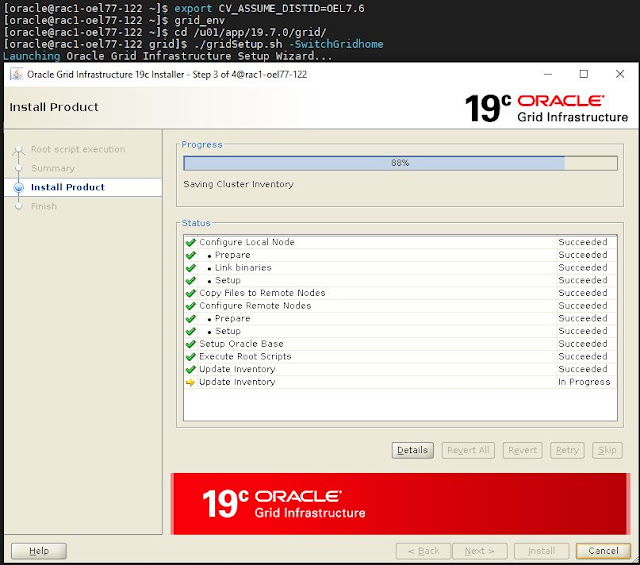

Hi Ravi,
ReplyDeleteI have tried this method but while running root.sh it got rebooted both nodes
am came online with new version, Could you Please suggest what was wrong my patching
I have tried 19.6 to 19.8 PSU
Hi Ravi
ReplyDeleteBoth GI and RDBMS should be in 19.6 Please let me know what's the error.
Thanks
Hello,
ReplyDeleteYou need to patch ocw on the rdbms_home too.
Thank you
Hi Ravi,
ReplyDeleteI patched only Grid home and tried this method.
I will Apply RDBMS and will give try again, thank you for quick response
Thanks
You Welcome Ravi. To test this feature, GI should be in 19c (19.6) and RDBMS should be in 19c (19.6).
ReplyDeleteHi Ravi,
ReplyDeleteAm trying to rollback the patches on 19.8 grid home but when I run Prepatch command my grid home is not going down and cluster is not unlocking, Verified the Prepatch log also but I didnt find any error and its updated your Prepatch command successfully completed.
My Grid version is 19.8 and RDBMS version is 19.6, cluster status is normal and it is up and running
Kindly advise me what was the wrong my testing.
Thanks
Hi Ravi
ReplyDeletePlease share the sequence of steps so that we will see where went wrong.
Thanks
Ravi
[root@racdb01 oracle]# /u01/app/19.8.0.0/grid/crs/install/rootcrs.sh -prepatch
ReplyDeleteUsing configuration parameter file: /u01/app/19.8.0.0/grid/crs/install/crsconfig_params
The log of current session can be found at:
/u01/app/grid/crsdata/racdb01/crsconfig/crs_prepatch_racdb01_2020-08-07_00-50-10AM.log
2020/08/07 00:50:13 CLSRSC-671: Pre-patch steps for patching GI home successfully completed.
[root@racdb01 oracle]# ps -ef|grep pmon
grid 5209 1 0 Aug04 ? 00:00:17 asm_pmon_+ASM1
oracle 6826 1 0 Aug04 ? 00:00:20 ora_pmon_GOLD1
oracle 6847 1 0 Aug04 ? 00:00:20 ora_pmon_prod1
root 10413 18614 0 00:50 pts/0 00:00:00 grep --color=auto pmon
oracle 11439 1 0 Aug05 ? 00:00:12 ora_pmon_orcl1
oracle 24639 1 0 Aug05 ? 00:00:12 ora_pmon_testenc1
[root@racdb01 oracle]#
Steps:-
/u01/app/19.8.0.0/grid/crs/install/rootcrs.sh -prepatch
/u01/app/19.8.0.0/grid/OPatch/opatch nrollback -local -id 31335188 -oh /u01/app/19.8.0.0/grid
/u01/app/19.8.0.0/grid/OPatch/opatch nrollback -local -id 31305087 -oh /u01/app/19.8.0.0/grid
/u01/app/19.8.0.0/grid/OPatch/opatch nrollback -local -id 31304218 -oh /u01/app/19.8.0.0/grid
/u01/app/19.8.0.0/grid/OPatch/opatch nrollback -local -id 31281355 -oh /u01/app/19.8.0.0/grid
/u01/app/19.8.0.0/grid/rdbms/install/rootadd_rdbms.sh
/u01/app/19.8.0.0/grid/crs/install/rootcrs.sh -postpatch
[root@racdb01 oracle]# //u01/app/19.8.0.0/grid/bin/crsctl query crs activeversion -f
ReplyDeleteOracle Clusterware active version on the cluster is [19.0.0.0.0]. The cluster upgrade state is [NORMAL]. The cluster active patch level is [441346801].
[root@racdb01 oracle]#
Hi Ravi,
ReplyDeleteTried with OPatchauto and it got successful, it went base patch
[grid@racdb02 ~]$ /u01/app/19.8.0.0/grid/OPatch/opatch lspatches
29585399;OCW RELEASE UPDATE 19.3.0.0.0 (29585399)
29517247;ACFS RELEASE UPDATE 19.3.0.0.0 (29517247)
29517242;Database Release Update : 19.3.0.0.190416 (29517242)
29401763;TOMCAT RELEASE UPDATE 19.0.0.0.0 (29401763)
OPatch succeeded.
Regards,
Ravi
Congratulations Ravi. Thanks for referring the blog.
ReplyDeleteThanks
Ravi
Hello,
ReplyDeleteI try successfull. But if i want to switch back to home 19.6, what have i do? Please help me?
Hi,
DeleteI didn't check that option. Let me check and post the steps shortly.
Thanks
Ravi Kumar Y V